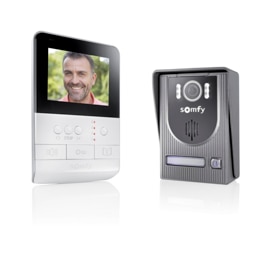How does smart activation work with Somfy Protect?
The smart activation feature allows you to automatically program system activations and deactivations upon arriving at or departing from your home.
- With Somfy Camera: activate and deactivate your cameras' motion detection.
- With Somfy Home Alarm: activation and deactivation of your alarm
- With Somfy Home Alarm and Somfy Camera: activation and deactivation of your alarm (includes motion detection from your cameras)
Please note: if the motion detection feature was deactivated in the camera's settings, the shutter will only open and close during smart activation/deactivation: detection will remain inactive.
Somfy Home Alarm
In case of a Somfy Home Alarm installation, your key fob is detected and allows you to program the activation/deactivation of your alarm, depending on your settings.
Intelligent Activation works by determining whether your key fob was within range of the Link at the same time as the front door (equipped with an IntelliTAG) was opened (automatic deactivation) or not (intelligent activation). So, if your Link is located far away from the front door, or if your door was left open for some time, the intelligent activation feature may not identify a user's arrival or departure. If this happens regularly, place the Link closer to the front door.
If you don’t have a key fob, smart activation is done through your smartphone.
Somfy Camera
In case of a Somfy Camera, smart activation is done through your smartphone. Somfy Protect uses your iOS or Android’s localization services to determine whether you’re home or not.
How does Somfy determine whether I’m at home or not?
Smartphones use a combination of technologies to determine your position: GPS/cellular reception/WIFI. The accuracy of location data varies depending on your smartphone model and some of its settings, and if its WiFi is enabled.
You’ll need to authorize the Somfy Protect app to use your localization services in order to enable the smart activation feature. Go to your advanced app settings in your iOS or Android settings to do this.
However, sometimes a notification may suggest you to activate the system when other people are present at home. This could happen because:
- The people at home using the Somfy Protect app did not enable smart activation in their account
- The people at home don’t have a key fob or are not Somfy Protect app users
Finally, please note that smart activation will stop working if you log out of the Somfy Protect app or if you close it completely.
How to configure smart activation?
In order to configure smart activation, open the Somfy Protect app and go to the “Settings” menu.
1. Select “Smart activation”
2. If it’s the first time, you should authorize the application to access your smartphone’s localization.
3. This settings screen allows you to enable or disable smart activation and deactivation. It will vary depending on your installation:
4. Here, you have two options:
- Activation: determine whether you’d like to activate your motion detection/alarm when you leave (via notification)
- Deactivation: determine whether you’d like to automatically deactivate your motion detection/alarm when you return
5. Insert your address on the map editing screen
- The address where your site is set up is important if automatic activation/deactivation occurs depending on your presence at home or not
6. You can modify the status of the activation/deactivation whenever you wish. You can also modify or specify the location of your home on the map by tapping on it.