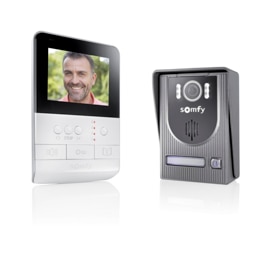How to adjust an electric roller shutter?
Your electric roller shutter must be properly adjusted in order to function properly and to fully satisfy your needs. The adjustment must allow the shutter to move up and down without making any noise, to stop at the correct endpoint without straining the motor and not to jam during operation.
Adjusting the apron of the electric roller shutter (wired, radio and solar) is mainly about setting the stops. This is the system that takes care of stopping the roller shutter automatically when you choose to raise or lower it. It controls the action of the motor, which is located inside the shutter winding housing. The mechanical limit switches are adjusted when the roller shutter is installed on your windows. If you have to adjust the stops again, there is a problem, and you will then have to reset your roller shutter. Here are some tips for properly adjusting the apron of your electric roller shutter.
Please note, this procedure is applicable to most RTS and IO motors (Oximo, Altus, etc.) but not all motors. It depends on what you find on the head of your motor. See other tip sheets for your type of roller shutter motor right now: with buttons (LT50 or RMS motor), with remote control (RS100 or Oximo) or with knobs (MS 100-200).
How can I adjust my electric roller shutter?
- Step 1: perform a double power-cut
- Step 2: reset the roller shutter memory
- Step 3: preset a remote control
- Step 4: check the direction of rotation
- Step 5: adjust the low stop position
- Step 6: adjust the high stop position
- Step 7: confirm the settings
- Step 8: pair the remote control with the roller shutter
Use a 3-button remote control to carry out this procedure. Only carry out this procedure on one roller shutter at a time to ensure no other shutters are deprogrammed.
Step 1: perform a double power-cut
Set your roller shutter halfway. Switch off the power supply to the shutter you wish to reprogram for two seconds. Turn the power back on for 8 seconds. Switch off the power supply for 2 seconds. Then turn the power back on. (The shutter performs an up or down movement for 5 seconds).
Step 2: reset the roller shutter memory
This operation can be carried out with Telis, Centralis, Chronis, Situo and Smoove remote controls. In the 2 minutes following the double power cut, press the “PROG” button on the back of the remote control for longer than 7 seconds (the shutter must make two back and forth movements). Then release.
Step 3: preset a remote control
Press the "up" and "down" buttons at the same time until the roller shutter moves back and forth.
Step 4: check the direction of rotation
Press the down button. If the shutter goes up, press the “MY” button until the roller shutter moves back and forth. If it is correct go to step 5.
Step 5: lower stop adjustment
Keep the "down" button pressed to lower the shutter. Release the button when the shutter is in the desired lower position. Simultaneously press the “MY” and “up” keys (just one press). The shutter opens. Press the "MY" button once the shutter is half-open.
Step 6: upper stop adjustment
To adjust the upper limit of your roller shutter, keep the "up" button pressed to raise the shutter. Release the button when the shutter is in the desired raised position. Simultaneously press the “MY” and “down” keys (just one press). The shutter closes. Press the "MY" button once the shutter is half-closed.
Step 7: confirm the settings
Once these stop adjustments have been made, press the "MY" button until the roller shutter reacts (press for more than 2 seconds). The shutter should move back and forth.
Step 8: pair the remote control with the roller shutter
Briefly press the "PROG" button on the back of the remote control. (The shutter makes a little back and forth movement).
Centralisation set up
If you have chosen a home automation system that centralises the management of all your electric roller shutters, you will also need to follow a set-up procedure. You have the option of ordering the automatic opening and closing of your motorised shutters at a specific time.
You can also create groups to differentiate the automation of the upstairs or downstairs shutters or those in the living room and bedroom. This centralisation can be done with a control point, a remote control (Chronis type) or even via our TaHoma home automation box.
To find out the adjustment procedure that fits your installation, refer to our various tip sheets here.