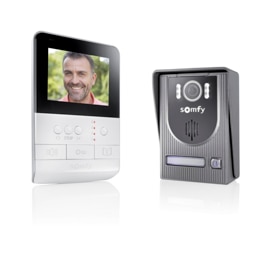How to Install Electric Blinds?
Once you overcome the measurement minefield, now you must face the final task of fitting your electric blinds. Fortunately, installing them is a quick and simple process.
Electric blinds have revolutionised the world of window treatments. Motorised blinds no longer rely on manual intervention in order to work. They can be operated with remote controls or from a smart device – wherever you may be. Once you overcome the measurement minefield, now you must face the final task of fitting your electric blinds. Fortunately, installing them is a quick and simple process, involving no rewiring or interference with your décor.
In this article, we’ll cover everything you need to know so that you fit your electric blinds like a pro.
Which Methods are Best Suited for Installing Electric Blinds?
The brackets that come with electric blinds can be installed in two different ways:
- Top Fixing – the brackets are screwed into the lintel (or ‘ceiling’ of the recess).
- Face Fixing – the brackets are screwed onto a facing surface (a wall or window frame).
Let’s discuss these installation methods in more detail so you can make a better-informed decision:
Top Fixing Installation
The most common type of installation is the top fix, where your electric blinds will be attached to brackets that are fitted into the top of the recess. This type of fitting produces a neat and snug fit within the window opening. Therefore, this offers an efficient and space-saving effect – music to any homeowner’s ears. Although, due to the nature of these types of installations, a top fixed blind will not cover the whole window opening. This can result in a small, light gap surrounding the edge of the window recess. If you want to avoid a gap, the solution is going for face fixing electric blinds.
Face Fixing Installation
Fitting face fixing electric blinds means it will be installed directly onto the wall above the window opening. Your blinds will overlap with the wall, covering the whole window. As the blinds are wider than the window recess, this offers the advantage of preventing any light gap around the edges.
There are instances where your installation options will be limited. For example, if there’s an obstruction within the recess (windows that open into the room), a top fixed blind would stop the window from working. Therefore, face fixing electric blinds would be needed.
We recommend top-fixing or face-fixing for most fittings, as side-fixing is only advised if the width of the blinds was taken right at the top of the recess.
How to Install the Different Styles of Electric Blinds
Fitting electric blinds can seem daunting and tricky. Fear not though – it’s actually quick and easy, even if you’re not the handiest person out there.
First, you need to decide whether you want to face fix or top fix your electric roller blinds. We recommend top fixing within the recess if:
- You have uPVC window frames
- Obstructions exist such as handles
We recommend face fixing if:
- You want to install the brackets directly onto the window frame
How to install roller blinds
Step 1
Place your electric roller blinds into the corresponding ends of the brackets and then put it into the position where you’d like to fix it in your window (face fixing or top fixing). After you’ve done this, you’ll need to mark the positions of two holes per bracket for fixing/drilling.
Step 2
Secure the brackets in the position where the marks were made, then mount the brackets in place using screws (normally supplied).
Step 3
Hold your blinds to the brackets, with the material dangling from the back of the blinds and the motor head aerial dangling vertically down (pointing towards the ground). Secure the idle end (opposite the motor end) into place by locating the ‘+’ shaped plunger into the ‘+’ shaped segment of the bracket. If you line it up accurately, the plunger should pop into the bracket and secure in place easily. Once you’ve done this, angle the motor head side into place and slide the prongs of the motor head plate into the bracket. Remember to make sure that the central prong falls into position on the bracket.
Step 4
The battery and remote handset that will come with your blinds will also come with clip brackets. This means it can be placed near your blinds. Therefore, it's up to you whether you want to fit it somewhere discrete, behind or above the blind.
How to install Roman blinds
Step 1
For electric Roman blinds, we recommend going for a face fixing installation as it’ll offer a higher level of blackout. First, you’ll need to position the brackets in place at the correct spot and mark the fixing points per bracket. Once you’ve done this, mount the brackets in place by using the wall plugs and screws (usually supplied).
Step 2
Tilt the blind headrail at a slant and find the fabric side horizontal groove, that runs across the top part of the headrail and into the front hook of the bracket.
Step 3
Press the front of the headrail in so that the bracket springs compress. Once you’ve done this, you’ll need to turn the headrail up to locate the horizontal groove positioned at the back of the headrail. Do this until it clicks into place, and then allow the spring to release and secure the headrail into position.
Step 4
The battery for your blinds can be fitted vertically or horizontally close to the motor. Use mounting clips to secure it behind the blind. If you’re fixing the battery vertically, make sure to position it with the cable output upwards. This will stop the wire from catching the blinds when you close and open them.
How to install Venetian blinds
Step 1
With electric Venetian blinds, you can either do a top fixing or face fixing installation – the choice is yours. First, place your blinds on the wall and mark the holes where you’re planning to fit the brackets. If you’re mounting the blinds outside the recess, you’ll mark bracket holes on the face of the wall. Remember – if you opt for a face fixing installation, mark the bracket holes on the face of the wall.
Step 2
Drill the holes you marked and pop in the wall plugs (normally supplied). Once you’ve done this, position the bracket over the holes and with a screwdriver tighten up the screws, then repeat for the second bracket.
Step 3
Direct the swing arms on the brackets so that they face you, and then take the top rail of your blinds and snap into place by turning the swing arm back towards the mount.
Step 4
It’s up to you which way you fit the battery for your electric blinds. However, they’ll come with clip brackets, so you’ll be able to fit them near your blinds. Remember – if you opt for fitting the battery vertically, position it with the cable output upwards. This will stop the wire from catching the blinds when they open and close.
Summary
Once you’ve fitted your electric blinds, you’re ready to start enjoying all the benefits that come with them. By following our step-by-step guide, you’ll have perfectly fitted blinds for your home, without any hassle or stress. Now, it’s time to get the tools packed away and revel in your handiwork!