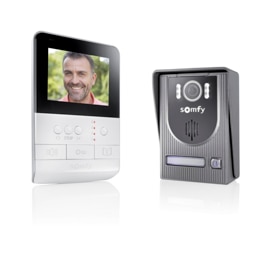What can I do if my TaHoma®, TaHoma® switch, or Connectivity kit is offline?
If your TaHoma® (switch or classic) or Connectivity kit shows a red light, it is not connected to the internet. Check the (power) connections. These connections must be properly connected for the TaHoma® to establish an internet connection. Verify that the Wi-Fi signal is active on the TaHoma switch and Connectivity kit, and check if it works with other devices in the house.
If this is not the issue, you can try rebooting the box.
Below are the steps.
Unplug the TaHoma or Connectivity kit from the power.
Insert a paperclip or another pin into the reset hole until you feel a button click, and then hold it down. The hole is quite deep, so a pin from, for example, a smartphone may not be long enough.
While keeping the paperclip in the reset hole, plug the power back in. Hold the paperclip for another 12 seconds and then remove it.
The box will now reboot. This may take 5 minutes.
If it still doesn't work after these steps, we recommend contacting our customer support.